- Space or ← / → to move around
- Ctrl/Command / – or + to zoom in and out if slides don’t fit
- N to show/hide speaker notes
- H to highlight important elements in code snippets
- W3C and WHATWG video standards
- HTML5 Accessibility Task Force
- Google video accessibility contractor
- Mozilla video accessibility contractor
- WebRTC applications at NICTA
- W3C HTML5 co-editor; WebVTT editor
- HTML5 video
- Captions / Subtitles
- Video Descriptions
- Chapters / Navigation
- Audio Descriptions
- Sign Language Video
HTML5 Video
<video poster="video.png" controls> <source src="video.mp4" type="video/mp4"> <source src="video.webm" type="video/webm"> </video>
Captions & Subtitles

<video poster="video.png" controls> <source src="video.mp4" type="video/mp4"> <source src="video.webm" type="video/webm"> <track src="captions.vtt" kind="captions" srclang="en"> <track src="subtitles.de.vtt" kind="subtitles" srclang="de"> <track src="subtitles.fr.vtt" kind="subtitles" srclang="fr"> </video>
WEBVTT
1
0:00:15.000 --> 0:00:17.951
At the left we can see...
2
0:00:18.166 --> 0:00:20.083
At the right we can see the...
3
0:00:20.119 --> 0:00:21.962
...the head-snarlers
4
0:00:21.999 --> 0:00:24.368
Everything is safe.
Perfectly safe.
WEBVTT
0:00:15.000 --> 0:00:17.951 align:start position:0%
At the left we can see...
0:00:18.166 --> 0:00:20.083 align:end position:100%
At the right we can see the...
0:00:20.119 --> 0:00:21.962 line:0%
...the head-snarlers
safe
0:00:21.999 --> 0:00:24.368 line:5
Everything is safe.
Perfectly safe.
<video poster="videos/elephant.high.png" controls>
<source src="videos/elephant.mp4#t=14" type="video/mp4">
<source src="videos/elephant.webm#t=14" type="video/webm">
<track kind="captions" srclang="en-US" src="videos/elephant_cc1.vtt">
</video>
Video Descriptions

WEBVTT
00:00:01.000 --> 00:00:04.000
Mist hangs over snow-capped
mountains.
00:00:05.000 --> 00:00:08.000
Our view weaves among the
craggy peaks.
00:00:09.000 --> 00:00:16.000
The Blender Foundation presents
the Durian Open Movie Project
<video controls>
<source src="sintel.mp4" type="video/mp4">
<source src="sintel.web" type="video/webm">
<track kind="descriptions" srclang="en-US"
src="sintel_desc.vtt">
</video>
Chapters / Navigation

WEBVTT
3
0:03:04.142 --> 0:09:00.957
Digital vs. Analog
4
0:09:00.957 --> 0:15:58.248
Digital
4.1
0:09:00.957 --> 0:09:33.698
Overview
4.2
0:09:33.698 --> 0:11:18.010
Sample Rate
<video controls>
<source src="monty.mp4" type="video/mp4">
<source src="monty.web" type="video/webm">
<track kind="chapters" srclang="en-US"
src="monty_chapters.vtt">
</video>
<video poster="video.png" controls>
<source src="video.mp4" type="video/mp4">
<source src="video.webm" type="video/webm">
<track kind="captions" srclang="en-US" src="video_cc_en.vtt">
<track kind="subtitles" srclang="de-DE" src="video_sub_de.vtt">
<track kind="chapters" srclang="en-US" src="video_nav_en.vtt">
<track kind="descriptions" srclang="en-US" src="video_desc_en.vtt">
</video>
Audio Descriptions

<video controls mediagroup="elephant_audesc"> <source src="videos/elephant.webm" type="video/webm"> <source src="videos/elephant.mp4" type="video/mp4"> </video> <audio mediagroup="elephant_audesc"> <source src="videos/elephant.audio_desc.ogg" type="audio/ogg"> <source src="videos/elephant.audio_desc.wav" type="audio/wav"> </audio>
Also works for dubbing.
Sign Language

<video controls mediagroup="elephant_sign"> <source src="videos/elephant.webm" type="video/webm"> <source src="videos/elephant.mp4" type="video/mp4"> </video> <video mediagroup="elephant_sign"> <source src="videos/elephant.sasl.webm" type="video/webm"> <source src="videos/elephant.sasl.mp4" type="video/mp4"> </video>
Also works for multi-view video.
The technology is there - how will we map the new world?
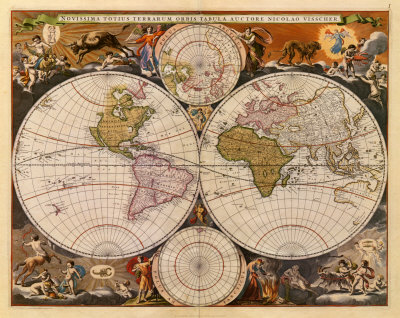
Contact
@silviapfeiffer blog.gingertech.net silviapfeiffer1@gmail.com Slides: http://html5videoguide.net/presentations/DigitalTVGroup2013/

